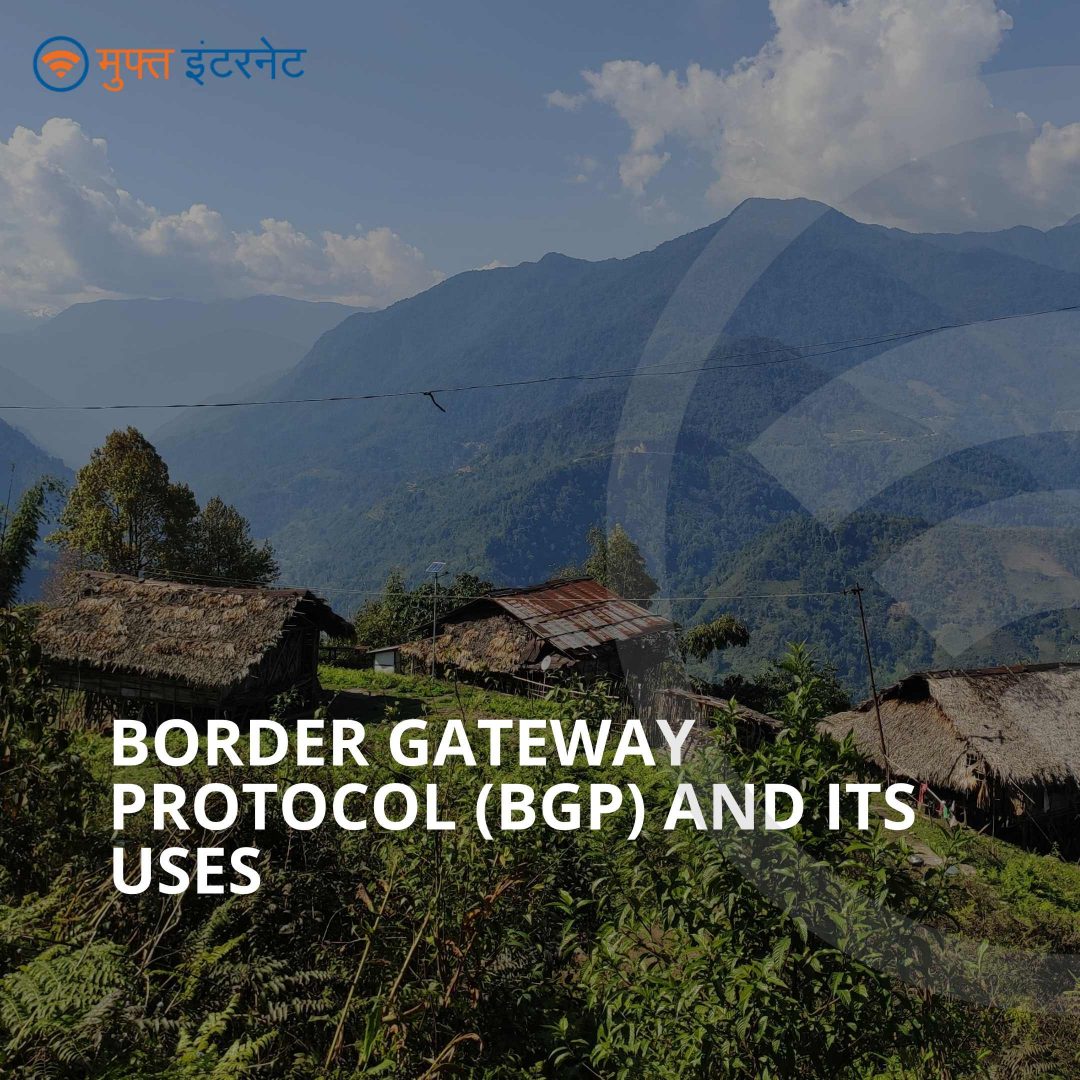Introduction:
In today’s interconnected world, where communication and data exchange play a vital role in various industries, a reliable and efficient routing infrastructure is essential. Border Gateway Protocol (BGP) stands as the cornerstone of the internet, enabling the seamless transmission of information across networks worldwide. In this blog, we will explore BGP, its significance in routing, and how it helps connect the world.
Understanding BGP:
Border Gateway Protocol, commonly referred to as BGP, is an exterior gateway protocol that facilitates the exchange of routing and reachability information between different autonomous systems (AS) on the internet. AS are individual networks or organizations that have control over their routing policies.
BGP operates at the Internet Layer (Layer 3) of the TCP/IP protocol suite and uses a sophisticated routing algorithm to determine the best path for data packets to reach their destination. It establishes and maintains connections with neighboring routers, exchanging routing information and network reachability updates.
Key Features of BGP:
1. Path Vector Protocol:
BGP utilizes a path vector algorithm, which considers various attributes to determine the optimal path for routing. These attributes include the length of the AS path, the quality of network links, and other policy-related factors.
2. Autonomous System (AS) Border Gateway Protocol:
BGP is designed to operate within and between autonomous systems, providing control over routing policies within individual networks while enabling communication between them. This hierarchical structure allows for scalability and efficient routing on a global scale.
3. Policy-Based Routing:
BGP enables network administrators to implement policies that influence the flow of traffic. This flexibility allows organizations to prioritize certain paths or avoid congested links, ensuring efficient utilization of network resources.
BGP’s Role in Routing the World:
1. Global Network Reachability:
Before the advent of BGP, networks were largely isolated entities with limited connectivity. BGP changed this landscape by introducing a scalable and flexible framework for interconnecting autonomous systems. It allowed disparate networks to exchange routing information, paving the way for seamless global reachability.
2. Interconnecting Autonomous Systems:
BGP serves as the glue that connects various autonomous systems, enabling seamless communication between networks operated by different organizations, Internet Service Providers (ISPs), and content providers. This interconnectedness forms the foundation of the global internet.
3. Dynamic Routing Updates:
continuously monitors the state of networks and dynamically adjusts routing tables in response to changes in network topology, link failures, or new paths becoming available. This adaptability ensures that data packets are always routed along the most optimal and reliable paths.
4. Load Balancing and Traffic Engineering:
With BGP, network administrators can influence traffic flow by implementing policies that distribute the load across multiple network links. This allows for efficient utilization of available bandwidth, avoids congestion, and improves overall network performance.
5. Path Redundancy and Fault Tolerance:
BGP enables the creation of redundant paths between networks, offering fault tolerance and resilience. In the event of a link failure or congestion, BGP automatically reroutes traffic along alternative paths, ensuring continuity of service.
6. Internet Service Provider (ISP) Connectivity:
BGP is essential for ISPs to establish connectivity with each other, exchanging routing information and ensuring that internet traffic is properly routed between different networks. This connectivity forms the backbone of the internet and enables global communication.
Conclusion:
Border Gateway Protocol (BGP) has revolutionized global interconnectivity by transforming the way networks communicate and exchange data. Its dynamic routing, policy-based control, and collaborative framework have paved the way for a seamlessly interconnected world. BGP’s impact can be seen in the exponential growth of the internet, the establishment of reliable connections between autonomous systems, and the efficient utilization of network resources. As we navigate the complexities of an increasingly interconnected world, BGP continues to serve as a foundational pillar, enabling global communication, collaboration, and progress.